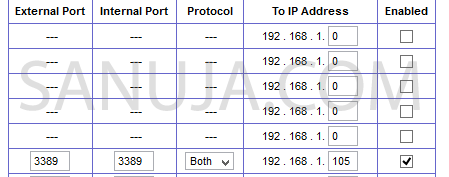I remember when I was a kid; I was having an uphill battle with my Windows machine because the RDC (Remote Desktop Connection) only worked within the internal network. At that time I failed to realized that specific port(s) has (have) to be opened from the LAN (Local Area Network) in order to connect to the home computer from outside the house. Today, I will give you a brief introduction on how to enable remote access to your Windows computer.
First, make sure under computer Properties (main properties display may varies from Windows XP to Windows 8), the RDC is turned on. I do not recommend opening a computer that contains sensitive data on the Internet. So to make your life easier turn off the advanced authentication. Then add an exception to the firewall allowing both up and down streaming on port 3389. Some ISPs may have blocked this port. You can check the port availability at: http://www.canyouseeme.org/ . If the 3389 port is blocked, you can configure your router to port forward a different port such as 3390 to 3389.
Now you should be able to access your home computer using the general IP (outside IP) of your network. Next time, I will discuss how to configure multiple computers for RDC using a single internal network. Happy computing!
Side note for advanced users and for individuals behind a local domain based networks. If you want to access a domain controlled computer via RDC, make sure to enter the user name as YOUR_DOMAIN\USER_NAME. A RDC connection cannot be made without the domain specifications specially if the WAN has more than one domain controllers.
If you are having trouble with deleting a RDC account from a computer, read this for instructions.