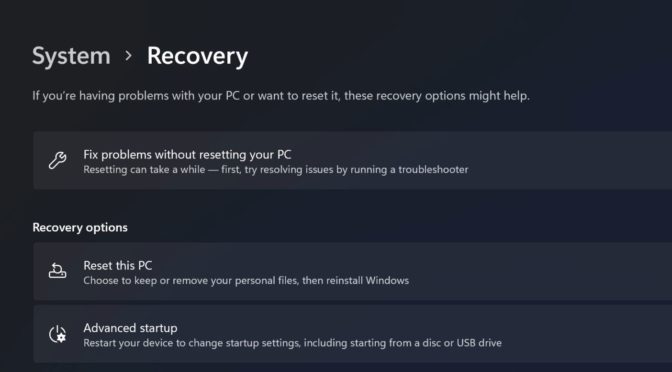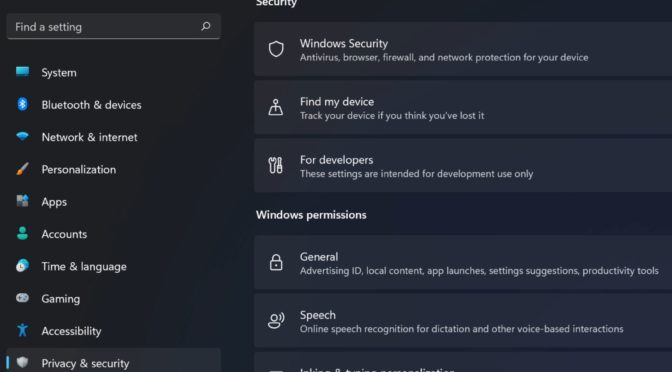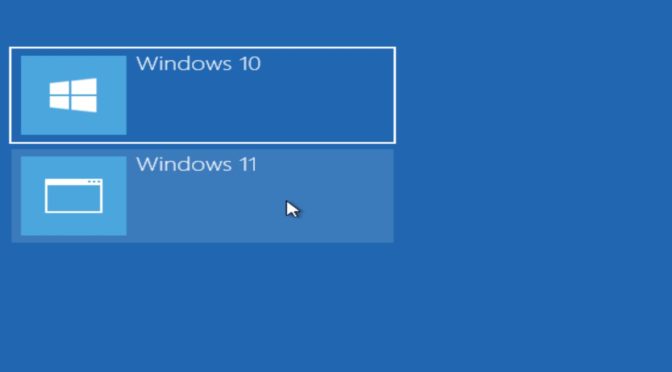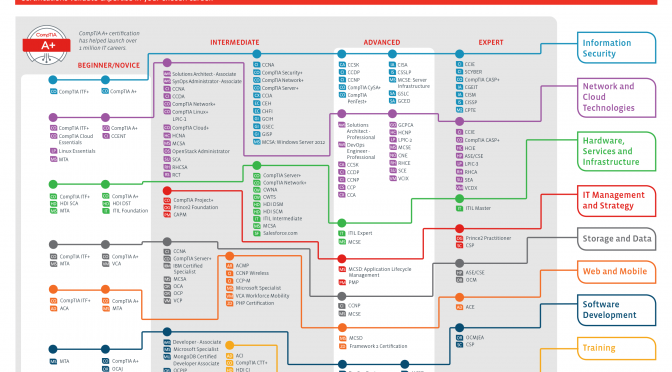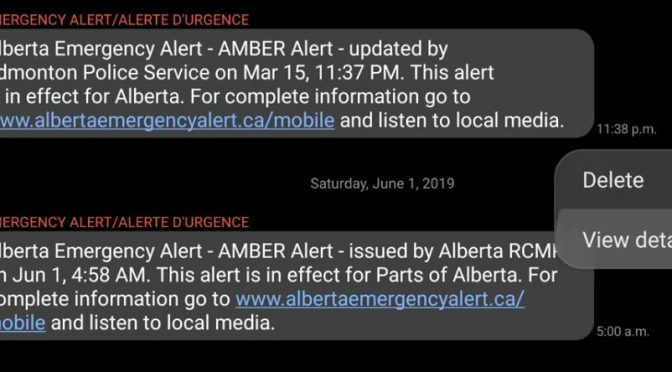If you are selling your used PC (laptop/desktop) or you are returning your device to your organization, company or school, it is important to wipe and clear your personal data from the device to protect your privacy and security. The Windows 10 and Windows 11 Operating Systems (OS) have the built-in capabilities to help you do it. Continue reading How to wipe your data on Windows 10 and 11
Category Archives: Consumer Electronics
I like all types of consumer technology products. I specially like smart consumer electronics. What is “smart”? Well, anything that makes your life easier would be smart… isn’t it?
How to Disable Microsoft Telemetry in Windows 11, 10 & Server 2019
This article also applies to Microsoft Windows 10 and Windows Server 2019.
Microsoft collects data from their users through a program called telemetry system. They collect data on Windows Operating System, Microsoft programs and third-party programs. It also collects data on some user behaviour. They use this information to improve products and help diagnose issues as well as to recommend apps and features to the end user. Microsoft is not hiding anything from their end users but it requires the users to take action on their part to change limit or block telemetry system once the initial setup process is done.
Disabling or limiting telemetry on your system should not have any adverse impact on your user experience. There are multiple ways to update your preferences on the telemetry system after the initial setup. If you would like to see a detailed demonstration of the following items, please watch my YouTube video.
Continue reading How to Disable Microsoft Telemetry in Windows 11, 10 & Server 2019
How to configure dual boot with Microsoft Windows
As Windows 11 is being rolled out, some advanced users may want to run both Windows 10 and Windows 11 on the same computer before completely moving on to Windows 11. In this tutorial, we will configure dual boot with Windows 10 and Windows 11 Operating Systems (OS). Here is how you can configure a dual boot system using a Personal Computer (PC) that already has been upgraded to Windows 11.
Important!
You can also follow these steps to install:
-Windows 7, 8, or 11 on a Windows 10 installed computer
-Windows 7 or 8 on a Windows 11 installed computer
-Windows 7, 10, or 11 on a Windows 8 installed computer
The installation instructions should work on all desktop versions of Windows (Home, Professional, Enterprise)
The instructional video on how to install dual boot with Windows 10 on a Windows 11 computer can be found on YouTube. Continue reading How to configure dual boot with Microsoft Windows
CompTIA Exams Guide
Please note this is not an all-inclusive exam guide. This will not replace your study guides and textbooks. While every effort is made to ensure that the content of this website is accurate, the data is provided “as is” and is not intended to be used as a replacement for professional educators. Sanuja Senanayake makes no representations or warranties in relation to the accuracy or completeness of the information. Use the materials at your own discretion. Continue reading CompTIA Exams Guide
How to Update emergency Alerts on Android device
The emergency alerts system is a useful feature on most smart devices with a SIM installed. Some government agencies can access the system even when you do not have a SIM installed on the device. The system is used to push notifications (alerts) on unforeseen extreme weather conditions, natural disasters to Amber alerts (missing children). I do not promote the idea of disabling alerts, but if for whatever personal reasons you would like to disable it, you can do it on most current Android devices. The following guide is based on Samsung One UI 1.0 but it is applicable for other devices. If you do not have a Samsung device, the settings for changing the behavior of emergency alerts can be found under general system settings. Type “emergency alerts” on the settings search bar. Continue reading How to Update emergency Alerts on Android device