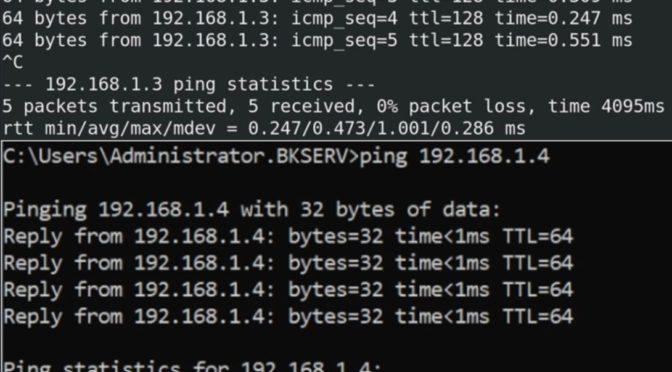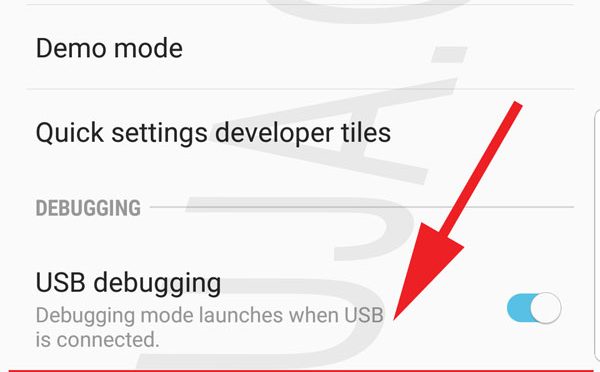As an IT Professional using PowerShell to write scripts and automate tasks, it is important that you have a good understanding on how PowerShell execution policies work. PowerShell’s execution policy is a safety feature that controls the conditions under which PowerShell loads configuration files and runs scripts. This feature helps prevent the execution of malicious scripts as it acts as the gate-keeper.
Tag Archives: cmd/PowerShell
Introduction to PowerShell 7
As of January 2023, the PowerShell version 7, also known as PowerShell 7, is the latest version released by Microsoft. It has many new additional features and backwards compatible with the previous versions of PowerShell. But, it is not a direct upgrade from PowerShell 5 or 6, which maybe what is installed by default on your current Windows 10 and 11 devices. In this introduction to PowerShell 7, I explain how you can get the latest version of the program on your device.
Automate storing of BitLocker Recovery Keys in AD using PowerShell
Please refer to this video for now: https://youtu.be/g2Z0F6KmZRA
This page will be updated soon… You can copy the PowerShell code from below.
Continue reading Automate storing of BitLocker Recovery Keys in AD using PowerShell
Adding Mobile Data and Mobile Hotspot to Quick Settings
Quick Settings is the top drop-down panel on Android devices. The following will is a simplified guide for adding mobile data and mobile hotspot (and others: data saver) to quick settings on Samsung Galaxy Devices.
I can confirm this method still works with Android 7, 8, 9 and 10 with Samsung One UI 1.0 and One UI 2.0. This will work on both network-locked and unlock devices.
Continue reading Adding Mobile Data and Mobile Hotspot to Quick Settings
Configuring DHCP for LAN using Windows Server
Windows Server 2010 (also anything on NT platform; 2000, 2008, etc) is a powerful operating system with a wide range of capabilities. That is why most companies regardless of how small they are allocate a significant amount of their IT Continue reading Configuring DHCP for LAN using Windows Server