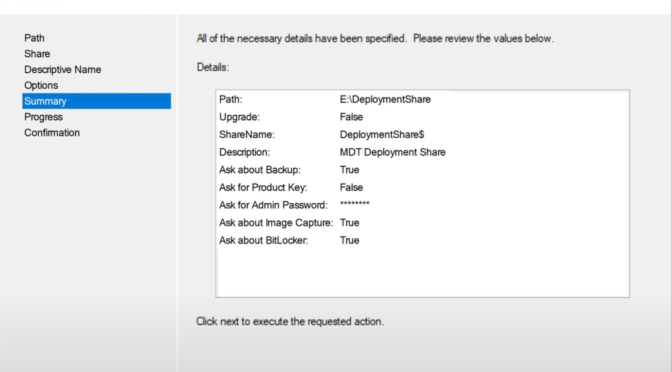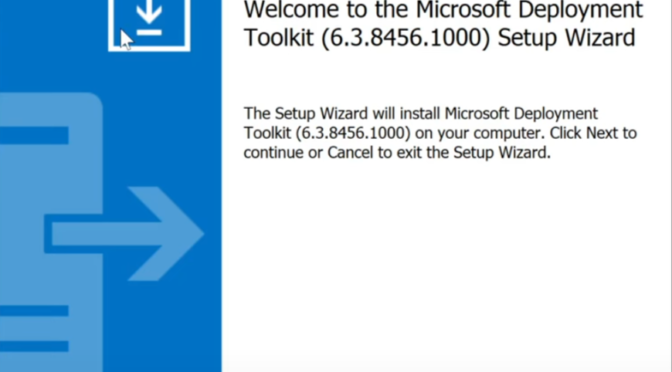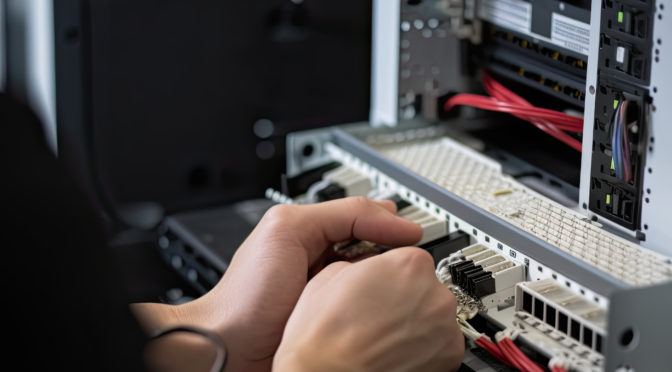To be updated with screenshots and text instructions at a later time…
Category Archives: Computer Science
Computer Science (CS) and Information Technology (IT) related items will be posted under this category. Topics include, but not limited to, system administration, hardware/software troubleshooting, coding/programming (PHP, HTML, Java, Python, etc) and more.
Configure Microsoft Deployment Toolkit (MDT)
This is a continuation of my previous post Deploy Microsoft Deployment Toolkit (MDT) article. Please make sure to go over the previous article or watch my video tutorial on MTD install and configure covering both parts.
In this article, we will look at the configuration and deployment of MDT. As I have previously mentioned, Microsoft Deployment Toolkit or simply MDT is used in enterprise and business environments to install Windows Operating System (OS) on large number of clients by standardizing and streamlining the Windows deployment process. Once you have installed MDT on your Windows Server, the next step is to configure the features and settings.
Continue reading Configure Microsoft Deployment Toolkit (MDT)
Install Microsoft Deployment Toolkit (MDT)
Microsoft Deployment Toolkit or simply MDT is used in enterprise and business environments to install Windows Operating System (OS) on large number of clients. It standardize and streamlines the installation process, making it easier for the IT departments to deploy devices to their clients. In this article, I will summarize what I have been already discussed in the video tutorial posted on NetITGeeks.
Few Tips for New Computer Science and Information Technology Students
In 2014, I wrote an article titled, Few Tips for New Geoscience Students. I wrote it while I was a student as the University of Calgary enrolled in the Bachelor of Science program in Geology. While I was successful as a Geology student, different life and local economic events have led me to change career pathway from Petroleum field, which Geology is part of, to Computer Science (CS) and Information Technology (IT) fields. I went back to school and graduated with a Diploma with Honors (4.0/4.0 GPA) in IT from Southern Alberta Institute of Technology in 2022. Reflecting back on the article I published in 2014, I thought it is time for me to publish an article on being a student in CS or IT.
Continue reading Few Tips for New Computer Science and Information Technology Students
CCNA1 Exam Questions Reviews
If you are interested in going over CCNA exam questions using YouTube videos, please visit my YouTube Channel here: Click here – open in new window
If the link above did not work, https://youtube.com/playlist?list=PLLJXhnhyaJU8-A1IVTCujpEypHBpWPTdB&si=87kh_wcivRsPAkM5
Thank you.