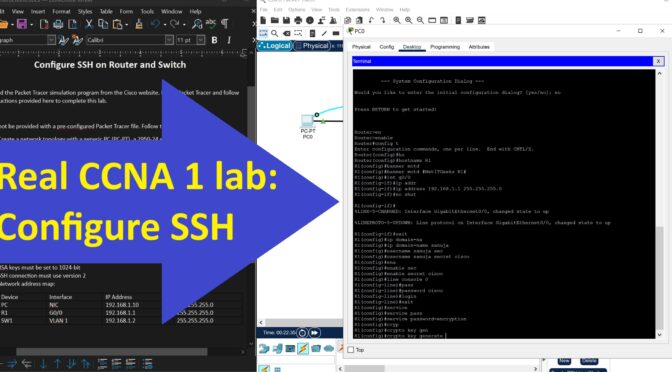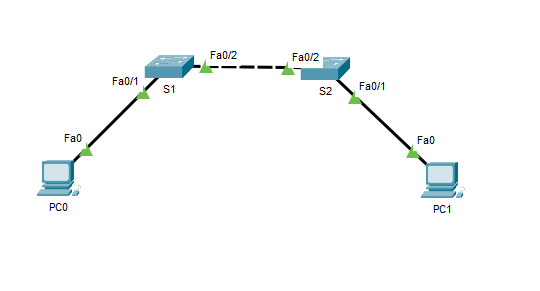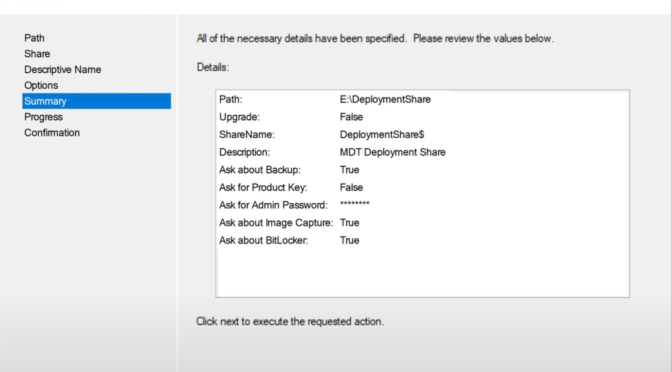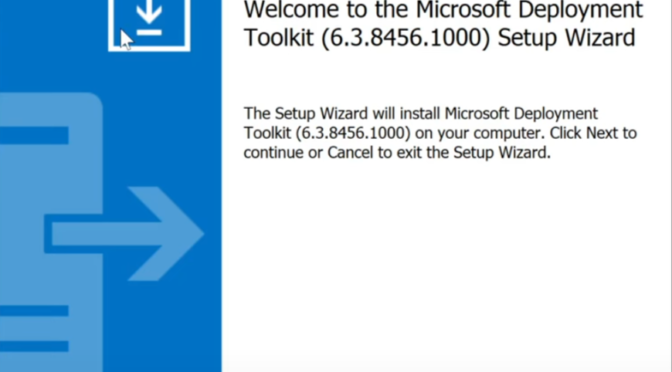In this YouTube CCNA tutorial, I use a real CCNA lab assignment from CCNA 1: Introduction to Networks curriculum. It is based on a Cisco Packet Tracer lab. You must create the lab Packet Tracer file for yourself based on a set of instructions provided to you by the CCNA administrators. The instructions are listed below the video. The commands used is listed below for your reference. Continue reading CCNA Lab 2: Configure SSH on Router and Switch
Tag Archives: tutorials
CCNA Lab 1: Configure a network using a topology diagram
In this YouTube CCNA tutorial, I use a real CCNA lab assignment from CCNA 1: Introduction to Networks curriculum. It is based on a Cisco Packet Tracer lab. You can also create this lab for yourself, expect for the timer and Completion percentage sections. The commands used is listed below for your reference. Continue reading CCNA Lab 1: Configure a network using a topology diagram
How to enable Virtualization in Asus UEFI BIOS Utility
To be updated with screenshots and text instructions at a later time…
Configure Microsoft Deployment Toolkit (MDT)
This is a continuation of my previous post Deploy Microsoft Deployment Toolkit (MDT) article. Please make sure to go over the previous article or watch my video tutorial on MTD install and configure covering both parts.
In this article, we will look at the configuration and deployment of MDT. As I have previously mentioned, Microsoft Deployment Toolkit or simply MDT is used in enterprise and business environments to install Windows Operating System (OS) on large number of clients by standardizing and streamlining the Windows deployment process. Once you have installed MDT on your Windows Server, the next step is to configure the features and settings.
Continue reading Configure Microsoft Deployment Toolkit (MDT)
Install Microsoft Deployment Toolkit (MDT)
Microsoft Deployment Toolkit or simply MDT is used in enterprise and business environments to install Windows Operating System (OS) on large number of clients. It standardize and streamlines the installation process, making it easier for the IT departments to deploy devices to their clients. In this article, I will summarize what I have been already discussed in the video tutorial posted on NetITGeeks.