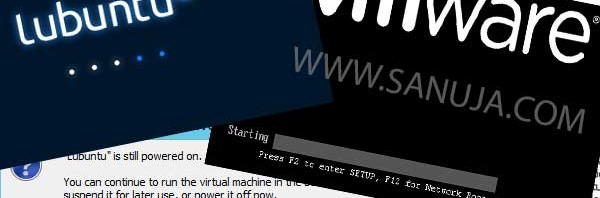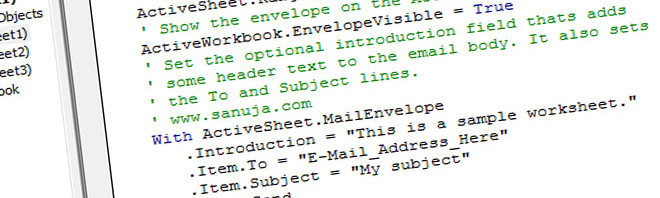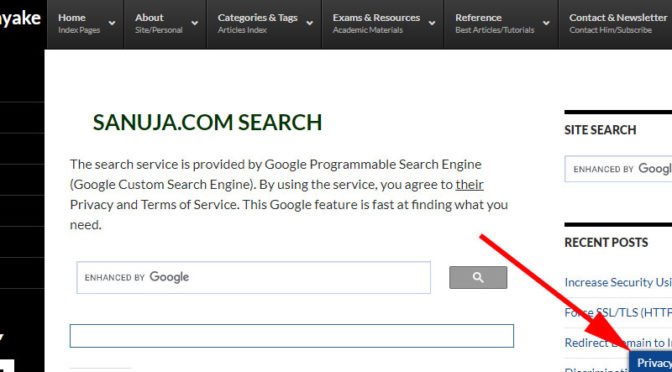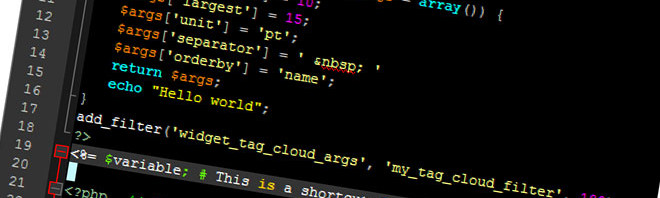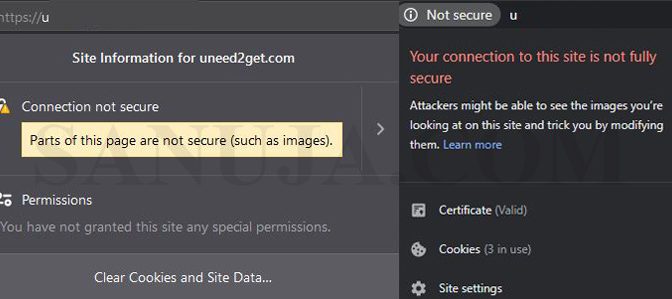This tutorial will guide you though on how to setup a virtual machine (VM) on Type 2 hypervisor, VMware Workstation Pro 16. A custom setup allows you to configure hardware and software components of your VM before installing the OS using an ISO image. You can modify these settings even after you complete the configuration and installation process from the settings menu of your VMware Workstation Pro. For Typical Recommended setup, please read the VMware Workstation Setup.
Tag Archives: tutorials
How to replace WPTouch search with Google Site Search
The Google Programmable Search Engine (Google Custom Search Engine/Google Site Search) when used with Google Webmaster Console is a very powerful tool for all website owners and developers. It enhances the search experience for your users. WordPress and other Content Management System (CMS) platforms are not natively designed to integrate this search feature by default. You can add them either by manually or by using extensions or plugins. WPTouch is a mobile theme plugin for WordPress CMS. There are two versions of WPTouch; free and pro (premium). The following guide explains how you can replace the default WPTouch search with Google Programmable Search Engine.
Continue reading How to replace WPTouch search with Google Site Search
Style PHP pages into WordPress
As of 2020, the WordPress (WP) Content Management System (CMS) has a very large developer community. The popularity of the platform can be attributed to two major factors; a wide range of plugins and beautifully designed yet highly functional themes. Once the site owner (or designer, developer) choose a theme, if the entire website is on WordPress CMS, the theme will be applied across all posts and pages.
Increase Security Using .htaccess
The .htaccess is a very useful file in web servers such as Apache HTTP Server. It can be used to change the behavior of the web server. I have written few other articles on how you can use the .htaccess to modify different aspects of your website. We can also use it to increase the security.
Force SSL/TLS (HTTPS) with .htaccess
Google has announced that implementation of TLS (SSL) certificates benefit the web site owners and can boost SEO ranking of your website. Secure Sockets Layer (SSL) is the predecessor to Transport Layer Security (TLS). It is a misnomer that people call SSL and TLS are interchangeable. Simply put, as a website owner, what you should care about is that your website requests are served in HTTPS (port 443) rather than HTTP (port 80) with a valid certificate.