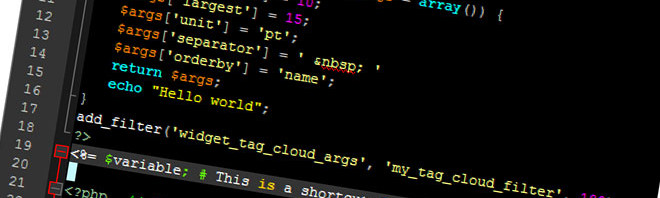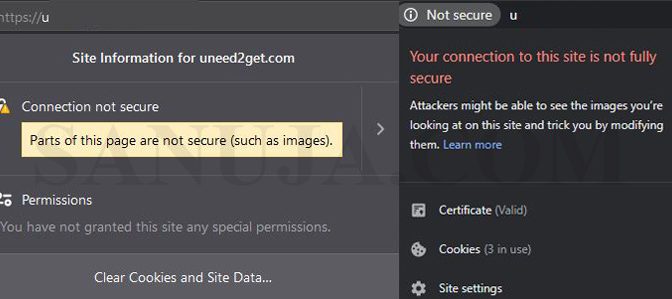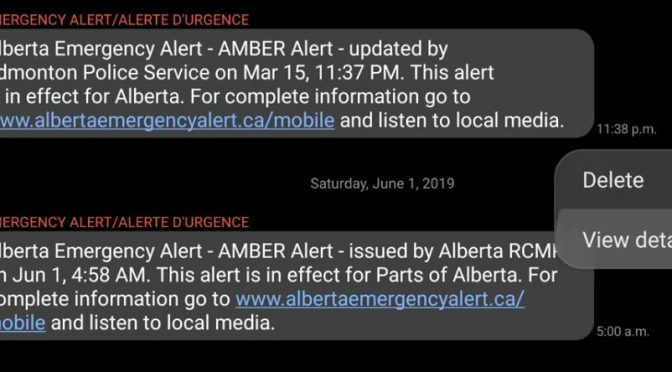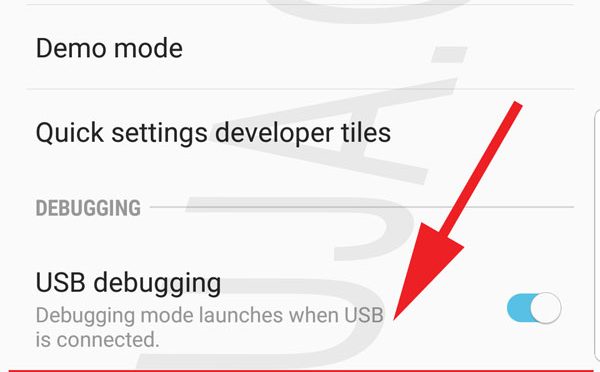The .htaccess is a very useful file in web servers such as Apache HTTP Server. It can be used to change the behavior of the web server. I have written few other articles on how you can use the .htaccess to modify different aspects of your website. We can also use it to increase the security.
Tag Archives: tutorials
Force SSL/TLS (HTTPS) with .htaccess
Google has announced that implementation of TLS (SSL) certificates benefit the web site owners and can boost SEO ranking of your website. Secure Sockets Layer (SSL) is the predecessor to Transport Layer Security (TLS). It is a misnomer that people call SSL and TLS are interchangeable. Simply put, as a website owner, what you should care about is that your website requests are served in HTTPS (port 443) rather than HTTP (port 80) with a valid certificate.
Redirect Domain to Include or Exclude www
This guide is based on the .htaccess file which is a directory-level configuration file supported by several web servers such as Apache web server. It is used for configuration of website resources such as URL redirection, URL shortening, access control, and more. The ‘dot’ before the file name makes it a hidden file in Unix-based environments. You can read more about this file at Wikipedia.
Using the .htaccess file in the main domain directory, you can either redirect all requests to sanuja.com or www.sanuja.com. This type of redirection is known as a HTTP 301 redirect.
How to Update emergency Alerts on Android device
The emergency alerts system is a useful feature on most smart devices with a SIM installed. Some government agencies can access the system even when you do not have a SIM installed on the device. The system is used to push notifications (alerts) on unforeseen extreme weather conditions, natural disasters to Amber alerts (missing children). I do not promote the idea of disabling alerts, but if for whatever personal reasons you would like to disable it, you can do it on most current Android devices. The following guide is based on Samsung One UI 1.0 but it is applicable for other devices. If you do not have a Samsung device, the settings for changing the behavior of emergency alerts can be found under general system settings. Type “emergency alerts” on the settings search bar. Continue reading How to Update emergency Alerts on Android device
Adding Mobile Data and Mobile Hotspot to Quick Settings
Quick Settings is the top drop-down panel on Android devices. The following will is a simplified guide for adding mobile data and mobile hotspot (and others: data saver) to quick settings on Samsung Galaxy Devices.
I can confirm this method still works with Android 7, 8, 9 and 10 with Samsung One UI 1.0 and One UI 2.0. This will work on both network-locked and unlock devices.
Continue reading Adding Mobile Data and Mobile Hotspot to Quick Settings