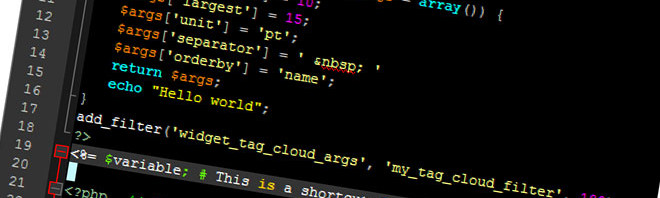I do not think you need an explanation on what is a website. It is a digital platform that can be used to share information and media across the general-purpose Internet (as opposed to internal sites). I have been asked by several people about website development. So I compiled this handy little FAQ type article so that you have all the answers in one place.
Basic questions
What do I need to create a website?
You need a web address, sever space for hosting your site and access to a decent Internet connection.
How can I obtain a web address?
You can obtain a web address from a domain registrar or a reseller. If you are also looking for hosting options, you can also get a domain name from the same company that hosts your site. I use two companies; one for my domain and one for my hosting.
What domain name should I use?
If you are looking for free web hosting, please read the next question. But if you decided to create your own top-level domain (TLD) then I recommend using common/generic domains such as .COM, .ORG, .NET, etc. The .COM would be the preferred one.
If you are developing a website for country-specific items or the name you desired is not available, you can get with a country code top-level domains. For example, cbc.ca. But beware of legal restrictions such as residency requirements. Some domains like .CAs can be registered by anyone. But others like .IN, you must need an Indian physical mailing address to register. Make sure you read the requirements when going for country-specific domains before you register.
Additionally please do not register domain names of established companies and organizations. This will get you in hot water. For example, if you register ucalgary.com, you may be taken to court by the UofC.
It is possible to me to have a free website?
You can get a free web address from several different companies and organizations. For example, the WordPress (WP) offers free web addresses with hosting included at WordPress. If you need more detailed information on free WP setup click here. Of course there are other free service providers out there. Feel free to search for such providers. However, one big advantage of using WordPress based free service is that if you decided to migrate your entire site to a new server later time, it can be easily done with WP installs. Note that all free services will provide you with a sub domain names as opposed to top-level domains (TLDs). For example, yourname.wordpress.org instead of yourname.com.
Website design and building questions
How can I build a website?
There are few different ways. The most complicated, but the most primitive method is to develop using basic HTML pages.
The best option is to build a site with a Content Management Program (CMS). They allow you to use pre-configured templates with almost unlimited options for customizations. This saves a lot of time and money since most people can build a website by themselves without using a third party web developers. I highly recommend using a CMS like WordPress or Drupal. Even large organizations such as University of Calgary and CNN use Drupal and WordPress for their sites. These programs are free in almost all hosting packages.
Can I build a website on my own sever?
Yes you can. You can use simple HTML pages or you can also install CMS program for free on your server.
What do I need for my own server?
If you are asking this question and you do not already know the answer, please do not build your own server. Unless you have the time, resources, knowledge and enthusiasm to maintain your own server, please do not try this method. For that reason plus it will take a long explanation, I am not going to answer this question. Do your down research and use diligence to determine if it is worthwhile to do so. Remember, it will cost you a lot more to have your own physical server than to rent (“buy”) hosting from a company.
Can I get my own email address?
Once you have your own domain top-level name, you can create your own email address. There are two ways to do this; one is to go with Google Apps or if you went with a hosting provider, the hosting package will come with an email system included.
Note that Google Apps are no longer a free service.
Content and miscellaneous
Can I promote my site on search engines?
You do not have to do anything to add your site to Google Search. But you can speed up the process via Google Webmaster Tools. You can promote your website for a fee, but only do so if you are earning money off of the site itself. It is not worth it, if it is a personal website.
What can I publish on my website?
You can publish any media (images, videos, animations, etc) and text. The media files will take a lot of space and bandwidth on the server. Therefore be resourceful of what you publish and be smart. You can post videos on YouTube and embed the video to your website to save storage. You can reduce the size of the image by reducing high resolution images, etc.
While you can publish anything you want, beware of the local and international laws. Even in Canada, you are not allowed to publish certain items online such as other people’s personal information without explicit written permission, images obtained (copied) from other websites without appropriate reference or clearance, etc. In some counties publishing pornography or even birth control, etc may be considered illegal.
Can I sell items and/or accept donations online?
In most countries, including Canada, yes you can. But make sure you keep records of all your transactions for tax and auditing purposes. If you are a small company or if this is your personal website, I recommend using PayPal as a payment processing service provider. For donations this can be done simply via a link to the PayPal site. For ecommerce, you would have to install either a module on your CMS or install an ecommerce specific CMS to integrate payments via PayPal. Unless you are a large company or a growing small business, I recommend against accepting direct credit card payments.
Can I publish a website in languages other than English?
Yes you can. Simply write the pages in whatever the language you prefer. But for non-English languages, the site must have proper language coding at the top of the code. Even English and Chinese can be setup on the same page using UTF-8 Encoding standards.
Where can I learn HTML?
Google is your friend! Even with a CMS, you must learn at least basic HTML tags in order to maintain a website.
I am sure you probably have more questions. If you do not find this page helpful, try searching online or you can contact me with your questions.