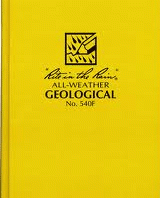Traveling outside the country is not something that most people in Asia would do. But with the growth of middle class, the interest in permanently relocating to developed countries have increased significantly. While some may argue that “when in Rome, do as the Romans do” is not always applied in countries like Canada. But if you are not willing to be flexible in your new adopted country, you will find it difficult to live. In 2012, majority of immigrants to Canada identified their motherland as Asia (including South Asia).
Tag Archives: life
Geologist’s field checklist
The select all, none and invert functions uses JavaScript code. If your browser (like old mobile phones) cannot handle JS, you will sill be able to read the list, but may not be able to tick off the check boxes on the left most side. A word to those poor Geologists who still on IE instead of FireFox, Chrome (or webkit) or Opera, the time has come for a change. As always, the Print button at the top will remove my title images, menus and border for you to print. The check marks will also print as it is so you can use this page just like an Excel file.
This list may not be complete. Always check with your educational institution before making any arrangements. I am not responsible for you getting attack by a small rat in the woods or a bunch of engineers up to no good.
Travel Essentials
Personal and Safety Gear
Tools and Equipment
Electronics
If you would like to edit or add items to this list, please contact me. Improving this list may help your fellow students.
Updated: 30-July-2017
A Geologist’s Vacation in Canada
Most people know me as a Geology student, a computer guy or a mix of both. As a part of my Geology degree at the University of Calgary, I participated in field schools. They are a valuable asset to get hands on experience. However, how many of you would like to explore the Geology in your area but have no idea what to look for?
I complied set of pictures showing good Geological features (mostly structural) I took last year in Western Canada. I will post the locations later sometimes so you can also have Geologist’s Vacation!
Please click on the images to view the higher resolution one. The captions identify the major feature in each photo.















One’s own in the midst of abundance
Have you ever heard the phrase, “to live a pure unselfish life, one must count nothing as one’s own in the midst of abundance“? It is a quote taken from a Japanese Buddhist book, The Teaching of Buddha. While the English translation of the Indian quote may not be as perfect as we would like to, it highlights a valid philosophical argument.
Perfect mix of Asian hospitality and European values
Two decades ago, usually only the middle class Europeans and upper class Asians were able to afford travelling across the world. The growing economies of industrialized West and the alarmingly low birth rate have caused governments to open up their borders to foreign workers. This increased Continue reading Perfect mix of Asian hospitality and European values