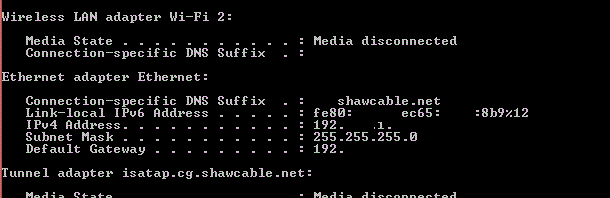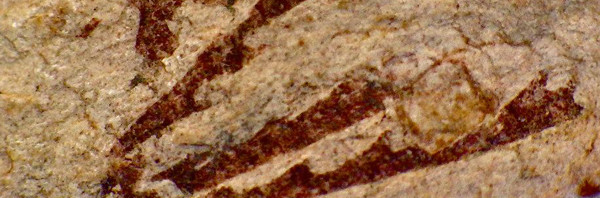The dictionary definition for the term hero reads; a person who, in the opinions of others, has heroic qualities or has performed heroic acts and is regarded as an ideal or model for the rest of the community. The classical definition implies that you know the person well enough to identify the hero. If you research any civilization, almost all heroes are popular characters with very unique social statuses. In this Information Age, not all leaders have the desire to be famous. But all great heroes from the history to the present have similar stories to tell.
Tag Archives: life
Paleobiological Hierarchy
This page is best viewed in desktop mode. If you are using a mobile device, you can switch to desktop site using the switch link at the bottom of the page. Additional tools are available under Geology 491 – Paleobiology and the identification steps chart here. For more in-depth detailed information on how we classify the following fossils, please read, Classification of Fossils.
Scientists are running away from problems
On June 20, 2013 mandatory evacuation orders were issued for Calgary, the Alberta’s largest city by population, as a result of flooding. The days leading up to the “2013 Alberta floods”, Alberta experienced heavy rainfall. The 2013 floods effected several areas such as Exshaw, High River and other municipalities and townships. Later that summer, communities along the rivers banks and flood plains were devastated by the consequences of additional downpour. Several mitigation and disaster response ideas have sprung out of this 2013 Alberta floods. This is where opinions of scientists, researchers and general public clashed. I can safely say we hear a lot of strong arguments on different aspects of the “problem” when our neighborhoods are in desperate situations. We also bombarded with “solutions” to these from our politicians and scientists. As a young scientist in training, I find these two groups in North America either want to go against nature or go against social dynamics.
It’s not the time to speak
If your ideas are not popular among your peers, it can be difficult to get your message across. Even if your points are valid and beneficial others, you may still have trouble convincing people around you. This occurs in almost all environments from home, school, office to in informal events.
Tips for portable computer users
During the last decade, the portable computers have replaced most of the the desktop computers. Today some people use portable units like laptops or tablets as their primary computer. If you use these portable devices as your primary units, you should also take precautions to protect your privacy and data security. This is not a how to tutorial. This article is written for those who have no idea on where to start. I may improve some of the explanations over time.
Setup
In order to protect your data, create an administrative account with a very strong password. Your password should be at least eight characters long and should include numeric characters. In addition I recommend using capital and simple letters. But what if you don’t want to enter a long password each and every time you want to log in? The solution to this is to create a secondary account with “limited” privileges. You can use a weaker password for this account because this account will not have the permission requirements for modifications. The administrative account password will be needed every time you want to install (or uninstall) a program. While it will not provide ultimate protection for your personal data, at least it is a good compromise for busy individuals.
Hardcare
Caring for portable hardware similar to caring for desktop hardware. You to keep the electronics clean and in controlled environmental conditions. Both of these are harder to do with portable devices.
Dust
Compressed Gas Duster (oxygen can, air can, etc) is the best way to clean dust on hard to reach area. But dusting off also helps by removing debris around fans and vents intakes. If you decide to use the compressed gas to clean, make sure…
- not to spry an area over a long period (will form water vapor)
- not to spry directly into connectors causing the connectors to get lose due to the force of air
Temperature
In countries like Canada where we have a very wide range in temperature, it is difficult to keep the portable devices at ideal conditions. Another problem you will run into is that with our busy lives we take the technology for granted a smallest malfunction due to these environmental elements could bring a catastrophe.
The best practices in controlling temperatures can be easily placed in a list.
- Do not close your laptop (specially MacBook Pro) right after a long use. The head from the internal parts could damage the screen.
- Place your electronic devices in protective casings whenever you can. For example, a laptop can be placed in temperature controlled sleeves.
- The mobile phone/PDAs are most likely exposed to environmental elements because we cannot place them in enclosed cases (what’s the point of having a mobile communication device if it not quickly accessible?.
Liquids
The best solution for this is not to spill anything around your electronics. The measures taken after any liquid damage is not always productive. Almost all liquids we use in our household are electrically conductive and have the ability to increase the process of oxidation of metals.
Repairs
Some of you may be surprised to hear you may be able to repair some mobile devices at home. While most electronics circuity use machines, some parts are made with easy repair in mind. The most common portable device accidents are caused by gravity. To be more specific physical damage to a component caused by a fall.
Screen
Mobile smart phones made by Samsung have screen glued together using a heat sensitive material. Therefore you can remove the damaged screen by applying heat around the plastic front frame. You need to get proper tools which can be brought online. It is very cheap to repair at home than to actually send it out if the unit is not under warranty. So do your research and you might save some money.
Battery
While not all units have removable batteries, most of them have a method to open the battery compartment. This is because battery failures are one of the most common problems in portable electronics. Usually the power supply and the battery is fitted with removable plates. You may require a special tool to open it (such as special screws). I found hobby shops have variety of specialized tools that works for computers.
Power Supply
You cannot replace the power supplies without breaking them on any of the portable devices I know. However, you may want to do more research into your particular model.
RAM
This is the easiest part to replace or upgrade in most computers. Exception to some Netbooks and Ultrabooks, most laptops come with an access window for Random Access Memory (RAM) cards. Check the manual or the model number of the motherboard and verify the maximum amount of RAM it can take. In addition make sure you choose the right type of RAM (DDR2, DDR3, SO-DIMM, etc).