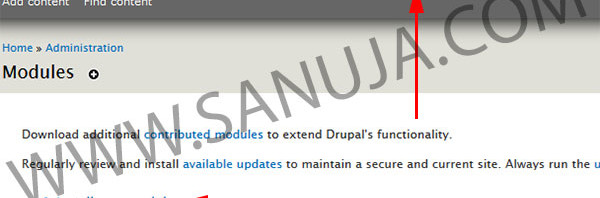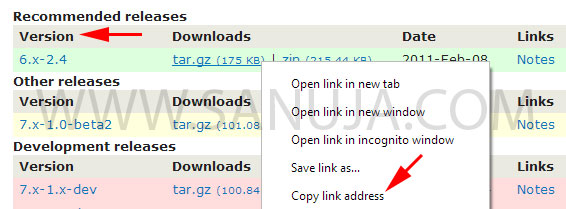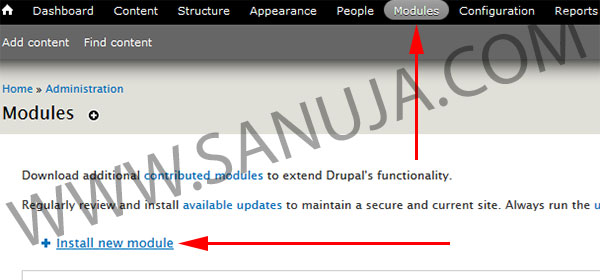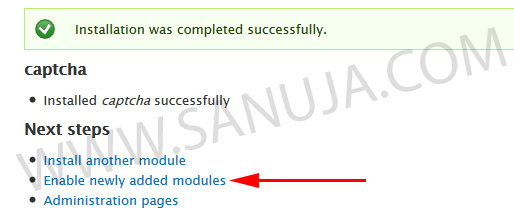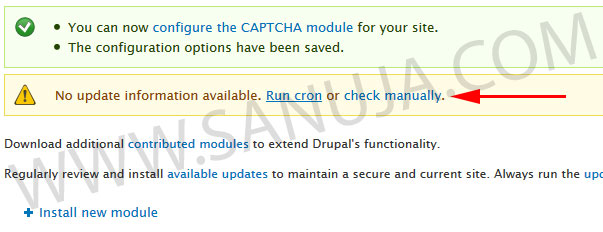Drupal is the second most popular Content Management System (CMS) with the best reputation for security. It is behind WordPress CMS because for most non-programmers/geeks, the administration of Drupal can be a nightmare. Even for someone who is not new to web programming, the learning curve can be very high. But there are good reasons why Drupal can be complicated. It is the most flexible CMS that has a very good adaptability. You can built a simple blog and over time you can turn that into a highly complex cooperate website. In order to do that, you will have to go utilize Modules.
Modules
Durpal Modules are like Plugins in WordPress. What the heck is a plugin anyway? They can be use as synonyms since the primary task for both is to extend the core functions of respective programs. If you are still confused, think of it as a software for Windows OS while the Windows OS itself as the CMS. These Modules can be downloaded from a repository (most common) or they can be custom written by the web developer. Modules extend the usefulness of the CMS by addition of extra functions such as Google Custom Search.
Installation
All the official Drupal Modules can be found here. You can either download them and upload it back to your web server or you can simply copy the compressed folder URL and installed it through the Administration Modules window.
To upload, go to the Administration Modules window and choose install new module.
After installation, go back to the Modules Administration and enable the newly added Module.
With any type of install in computers, the most impotent is updates. As soon as you install a new item, run Drupal updates known as cron. It is better if you run cron over manual updates but I don’t want to go into details of cron in this article.
After enabling them, they will be ready to use. The usage varies depending on what type of Module(s) you installed. Therefore it is almost impossible to provide instructions on how to use whatever you installed. At least this should get you started on Modules. If you have any specific questions, try Drupal.org or contact me.
Notes: There are bunch of core modules comes with Drupal installations such as blocks module. They are essential for the CMS to operate properly. But still some of them may be disabled or deleted. The core modules should not create any problems for the site. The add-on type of modules I discussed here may create problems / conflicts. Always test the site after installing a single module.