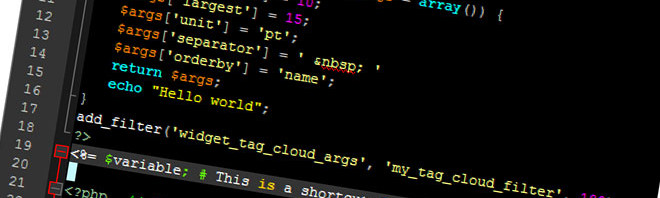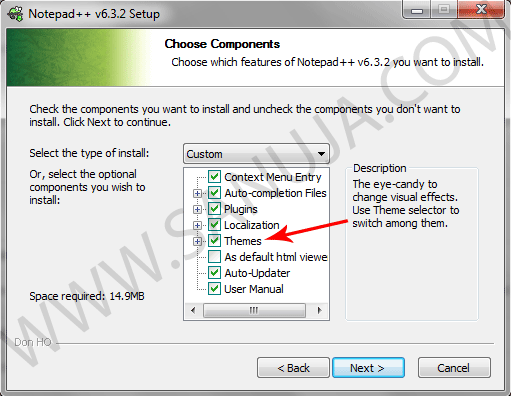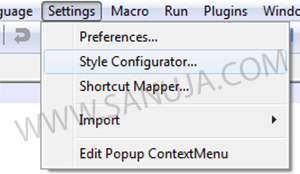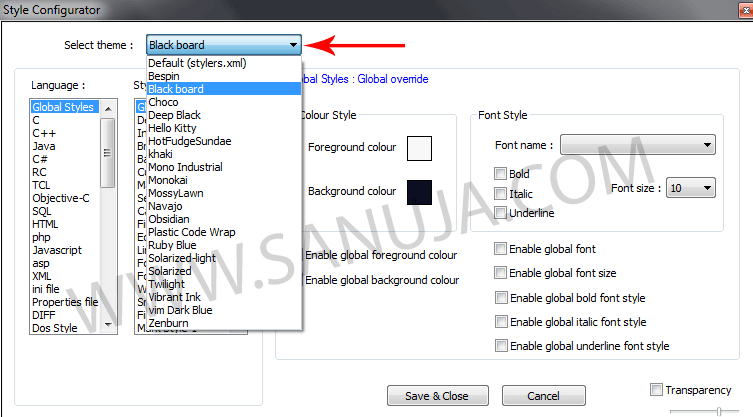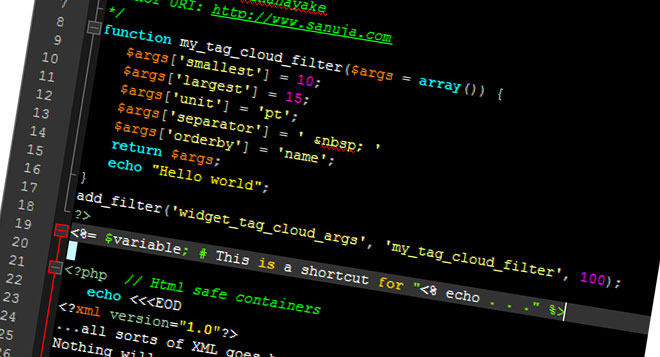A lot of people hate software just because they do not like the look and feel of the user interface. Surprisingly even the knowledgeable “geeks” have strong preferences on the GUI (Graphical User Interface). This often takes away the focus from functionality and versatility of programs and impact negatively on high-quality products.
The good news is that most programs have customizing options available for both GUIs and back-end. However, very few users are aware of these hidden gems. In this article we will discuss the customizability of the open source free software Notepad++ (“Notepad Plus Plus”).
Notepad++
Notepad++ is highly customizable and flexible enough to work with almost all programming languages. As soon as you save your file as a .php, .html, .py, .cpp, etc it will pick up all the standard syntax related to each language. In addition you can use this program as a standard text editor.
The initial setup is simple. Download the program from here and follow the on screen instructions.
Once the installation is completed, go to settings on the top ribbon. Open Style Configurator…
In the Style Configurator window you have variety of options. You can have fun with this, but for now, I would select a per-configured set from Select theme drop down.
HTML-Kit (free version)
Don’t get fooled by the name! This is one of the best free code editors out there. It started as a basic HTML editor and then transformed into what it is today. Like Notepad++, it also have support for almost all languages. However, this is big HOWEVER, it is not open source nor it comes with all the customization features like Notepad++. You cannot change the themes without having to buy their “premium” version. While I have used this extensively in the past, I am tired of limitations in free version. Please try Notepad++ first and if you don’t find it useful, the second best option would be HTML-Kit free version. Why pay for features that already included in FREE Notepad++?
Other Editors
All general text editing software that allow saving files in different formats (.php, .html, etc) can be used for programming. If you are new to coding please find a software that have built in syntax highlighter (eliminate Microsoft Notepad). This will make those first few steps into coding fun.