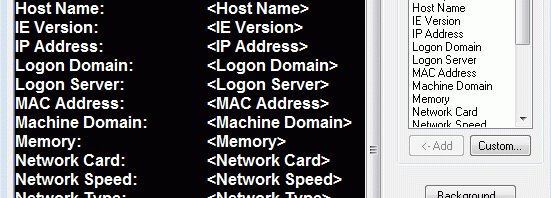Category Archives: Computer Science
Computer Science (CS) and Information Technology (IT) related items will be posted under this category. Topics include, but not limited to, system administration, hardware/software troubleshooting, coding/programming (PHP, HTML, Java, Python, etc) and more.
Comprehensive guide to Windows Server ADS setup

Moving multiple objects using Python and Java
Introduction to Python 3
Python is a high level object oriented programming language that closely related to languages such as Java and C #. While it is a useful coding system, it is also one of the easiest to learn. The basic Python functions such as print statements are same or similar to other languages. This language is currently (as of November 2012) being used by banks, industrial automation, video games and many more. However, if you are Continue reading Moving multiple objects using Python and Java
How to setup auto update for Bginfo.exe
Warning!
The instructions are provided “as is” and “with all faults”. No warranties or guarantees are provided. Editing the Registry Files may harm your computer, if it is done incorrectly.The bginfo is an “unofficial” program published by Microsoft that will display basic information about the Windows workstation or server on background image. It is somewhat unofficial because Microsoft does not promote the program as official software. So why do you care Continue reading How to setup auto update for Bginfo.exe
How to upgrade or replace RAM on your computer
For an average user who knows nothing about electronics technology, a simple RAM (Random Access Memory) upgrade can be a complicated task. The reality is even for a tech savvy person like myself find it difficult to find spare RAM modules and specific instructions for installation.
Key points…
- Do you have physical access to the memory? (some laptops, the RAM is under the keyboard and only a qualified technician can install/replace RAM)
- What is the type of RAM your desktop/laptop can take? (DDR2, DDR3, DDR4, etc)
- What is the memory frequency? (1333 MHz, 1600 MHz, 1066 MHz, 800 MHz, etc)
- The type of support for the RAM? (ECC, DIMM, un-buffered, un/registered etc)
- What is the maximum amount of RAM allowed by Continue reading How to upgrade or replace RAM on your computer