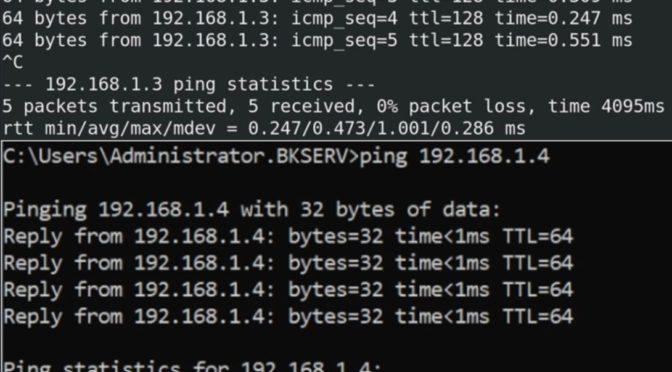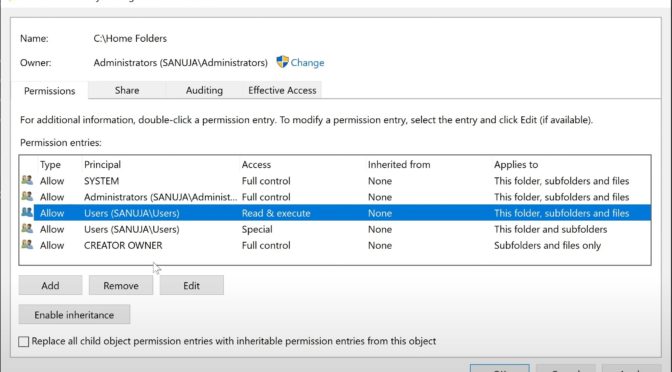As an IT Professional using PowerShell to write scripts and automate tasks, it is important that you have a good understanding on how PowerShell execution policies work. PowerShell’s execution policy is a safety feature that controls the conditions under which PowerShell loads configuration files and runs scripts. This feature helps prevent the execution of malicious scripts as it acts as the gate-keeper.
Category Archives: Computer Science
Computer Science (CS) and Information Technology (IT) related items will be posted under this category. Topics include, but not limited to, system administration, hardware/software troubleshooting, coding/programming (PHP, HTML, Java, Python, etc) and more.
Introduction to PowerShell 7
As of January 2023, the PowerShell version 7, also known as PowerShell 7, is the latest version released by Microsoft. It has many new additional features and backwards compatible with the previous versions of PowerShell. But, it is not a direct upgrade from PowerShell 5 or 6, which maybe what is installed by default on your current Windows 10 and 11 devices. In this introduction to PowerShell 7, I explain how you can get the latest version of the program on your device.
Automate storing of BitLocker Recovery Keys in AD using PowerShell
Please refer to this video for now: https://youtu.be/g2Z0F6KmZRA
This page will be updated soon… You can copy the PowerShell code from below.
Continue reading Automate storing of BitLocker Recovery Keys in AD using PowerShell
Configure Active Directory to Store BitLocker Recovery Keys
Please refer to this video for now: https://youtu.be/vcjCj2JPDig
This page will be updated soon…
This demonstration uses Windows Server 2022 server and Windows 11 Professional. But the principles are same for Windows Server 2012 through 2022 (Windows Server 2022 / 2019 / 2016 / 2012). There is only a minor settings/GUI differences among most of the previous versions of Windows Servers. The BitLocker Feature add-on for previous Windows Server versions may not prompt you to add the required components when installing it. Please refer to the video for more information. The enforced GPO settings will work on Windows 11, 10 and previous versions of client Operating Systems connected to the domain Active Directory.
PowerShell Cmdlets
$BLV = Get-BitLockerVolume -MountPoint "C:" Backup-BitLockerKeyProtector -MountPoint "C:" -KeyProtectorId $BLV.KeyProtector[1].KeyProtectorId
How to Map Network Drives without GPOs – Windows Server 2022
The unwritten industry standard is to use GPOs (Group Policy Objects) to map network drives for domain connected users.
However, you can map network drives without using any GPOs. Please refer to the following video for the step-by-step guide. This page will be updated with text instructions later.
END