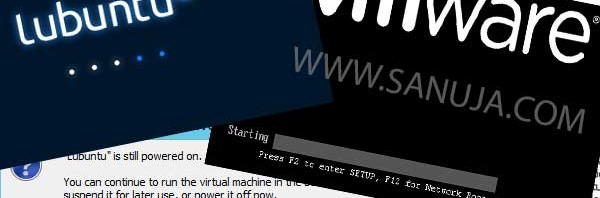This tutorial will guide you though on how to setup a virtual machine (VM) on Type 2 hypervisor, VMware Workstation Pro 16. A custom setup allows you to configure hardware and software components of your VM before installing the OS using an ISO image. You can modify these settings even after you complete the configuration and installation process from the settings menu of your VMware Workstation Pro. For Typical Recommended setup, please read the VMware Workstation Setup.