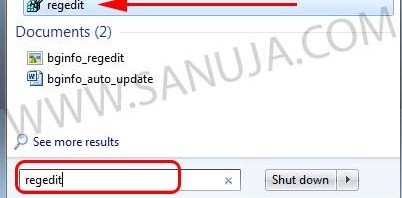I found a PHP based script that will protect data from the general public. This is done using a simple PHP script that will terminate the page data from processing in HTTP request if a correct credential is not entered. The key part of this script is that it can be saved in any folder on the server regardless of the folder access is public or private. The script can be used to protect any web page using the PHP’s native data loading mechanism. I have no idea how secure the PHP script now protecting the secure science area. That’s where detailed user records comes in handy because in an event of a hack or a flooding, I can monitor the situation and close down all lose ends of the system. Continue reading PHP based password protected access point
Why I love Blackberry over others
A lot of my friends asked me why the hell I love my Berry while most people are going for the iPhone and Android based phones with much better hardware and software integration. The reason is simple; I love the RIM’s iconic physical keyboard where I can type at a faster rate than on a virtual keyboard. But, the fact my very first cell phone happen to be a Blackberry have played a major role in how I choose my cell phones now days. With the faster and better integration of social media and web browsing by other companies have pushed the RIM against a wall. However, there are features that Blackberries offer that no other smartphone can. Continue reading Why I love Blackberry over others
The philosophical side of me
I am depressed on my performance in Faculty of Science courses required for my degree program for over two years now. What is exactly happiness? First I thought happiness has to do with how much “stuff” I have in my position such as my servers, my computers, the network I have, the brand Blackberry Bold 9900, etc. Then I changed my mind and thought that may be education is the key to my happiness, where I can be very successful in life with financial and social stability that comes with a Continue reading The philosophical side of me
Science section of the main site was updated
Today I add my geology lab final exam cheat sheet information in the Science section of the main site. Feel free to read it at the Science site. It takes time to update all the area of the website, but I do my best to keep up with it.
Anyway, let’s talk about some interesting things I learned in Mineralogy class…
Did you know that there are minerals that you cannot have together no matter what? For example, it is impossible to have Olivine with Quart together because they are formed in two different opposite conditions, where it is scientifically impossible to form both minerals at same temperature and pressure. Continue reading Science section of the main site was updated
How to delete a Remote Desktop Connection entry
There is no option in the Microsoft Remote Desktop Connection (RDP) application to delete/remove successful previous RDP connection IP or hostnames from its “Computer” box. I believe this is an omission by the Microsoft development teams that has yet to be “fixed”. In fact, I had no clue how to do this up until recently I had to log in to my server from a public school computer to modify some files. Even after you log out and select delete profile from the RDC, it will still show up in the Connections drop down next time someone open it. This is a problem because if a user with wrong intent to attack your computer or server open the RDC, it will provide them with half of the solution to hack your system, the IP or domain name!
If you try Google search to find an answer to this issue, you will quickly come across Microsoft KB article here, which is more complicated than useful to most users. I have no idea why a great user friendly software company like Microsoft doesn’t explain well on their help sites on registry editing for intermediate to advance users. May be because they don’t want novice users to pick up that information from their site and damage the OS in the process of regedit. Would you rather have a video tutorial? Please watch the YouTube video here.
The following method is the easiest way to delete an entry from Remote Continue reading How to delete a Remote Desktop Connection entry