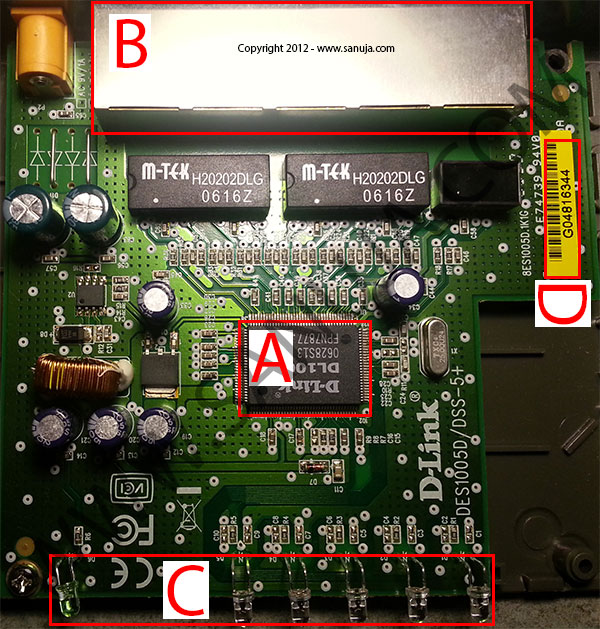We use wireless devices to send and receive information without worrying about physical obstacles. In the old days, most consumer-grade wireless devices such as mobile phones, routers and RC controllers came with large antennas. Today some manufactures decided to go with internal or built-in antennas. This is not always beneficial to the consumer. For example, if you have a weak signal in an area, it would be difficult to change the position of the antenna because; you do not know where is it in the casing and you may not be able to place the device in a position. The solution is to add a external antenna.
Antenna Theory
This is a very specialized area of engineering and physics. In fact, I do not think that I am qualified or educated enough to go into details on antenna theory. Likely, an experienced Engineer has posted all the details here. If you need extensive information on how antennas work, that is the best place to start.
For our purpose of building a homemade antenna, we only need few details from basic physics. This is because I will introduce you to a basic antenna design.
Antenna Length
All types of radio equipment come with details on specific frequencies in which the data is transmitted. We can use that information to build a whip antenna (single wire). The length of the antenna itself (“the exposed wire”) depends on the frequency of the device. To calculate the length, we take the speed, c in which the wave propagate (travel) and divide that by the rated frequency of the particular device.
The formula for length (actually it is the wavelength) is, l = c/f and since most waves travels close to the speed of light in a vacuum, we can assume that c = 2.998 x 108m/s. Now we know two unknowns (frequency is taken from a published documentation of the device), we can calculate the required length. For example, if I were to build an external antenna to my Vera home automation controller with the f = 908 MHz, I would have to build an antenna that is about 33.02 cm in length. But generally, we do not build at full wavelength. Instead, most antennas use either 1/2 or 1/4 of the wavelength. As long as the antenna length is within those multipliers, it will work fine.

If you hate calculations, search for a online calculator. Make sure you are using the right calculator because depending on the type of antenna, the information is varied.
Build it
Once you have calculated the required length, you may use a piece of coaxial cable (with the copper core) to build your antenna. Strip the outer cable (ground plane) to expose the inner core copper wire. The length of the exposed core must be the exact same length as what we calculated for our antenna length. Let’s say we want a 908 MHz antenna. Then the core wire should be exposed exactly 33.02 cm or close to that. The length of the rest of the cable will not affect your wireless signals. But longer the cable, higher the impedance hence may even weaken the signal.
There are several choices on how to connect the other end to the device’s circuit board. I recommend against soldering directly onto to the PCB. Instead, use a pigtail connector or a wire. Some PCBs come with removable antenna wires (“clip ons”). They are usually U.fl connectors. Yes you can buy them online (cheap) with all the connectors and wires attached. If your board does not have removable connectors, you can solder a wire between the board and the pigtail connector. By keeping the antenna wire itself separate from the PCB, you now have greater flexibility in future modification.
If you do have removable connections between the PCB and the antenna wire, then it is most likely a U.fl type connector. Read more about other types of connectors here.
If you are building a GSM (~ 900 MHz) antenna, order something like SMA female straight to U.fl/IPX Pigtail cable. The other option is to take the PCB connector from an old router (regardless of wifi frequency) and use an RP-SMA connector type antenna. Note that RP-SMA is the type that comes in 99% of all WiFi routers with external antennas. However, most GSM-based antennas such as ~ 900 MHz requires an SMA female connector.
Most consumer products with antennas do not come with a good ground plane connection. You can connect a wire between the antenna lead and any of the socket plates (Example of a socket plate is highlighted by B on the following image) for a good ground connection. Make sure you clean the socket plates before attaching the ground wire.
Special note: if you are an electronics enthusiast in Calgary, try MRO for supplies. I am not affiliated with them nor promote them. However, I was able to find most electronics parts such as ICs, resistors, transistors, antenna parts, etc over there.