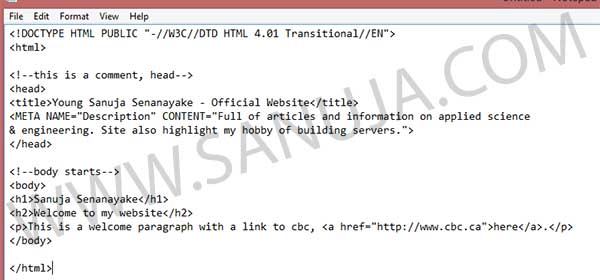The file sizes associated with web pages have increased as designs get more complex and rich in media. As expected network speeds have also increased to accommodate the growing bandwidth demand. When it comes to mobile Internet, it is lagging bit behind the conventional Internet. The download speed of a average Canadian household is about 85 Mbit/s in the top tier plans as of 2013, while the average speed of mobile Internet not even 1/3 of it. The gap is so big, it impacts negatively on the performance of general websites. This is why even media companies like CNN, BBC and CBC have developed mobile versions of their web content in addition to media rich desktop version.
Monthly Archives: May 2013
Building a website, the easy way
I remember when I first started working on websites, the only program I used was the default basic text editor in Windows 98/Plus, Notepad. For me it was easy to create a website with HTML tags and such, but as some of you remember in the old days most websites were plain and simple (yep, there are still websites like that). Other than companies like Sun Microsystems, IBM, Apple and Microsoft, not many websites were “pretty” to visit. The Internet technology has came a long way with the rapid growth in web based technologies during the infamous dot-com bubble. This has open up new possibilities for the average consumer, otherwise redistricted to large companies. Content Management Systems or simple CMS programs are the best thing happen since the discovery of the number-pi (π). 🙂
Content Management System (CMS)
It is a piece of software that installs on a web server that can be used either internally or globally for communication. They are much like email programs, except they manage HTTP content. What is HTTP content? Well, to put it simply, the HTTP stands for Hypertext Transfer Protocol. It is like English language that we use to communicate to each other. While English may not be understood by everyone, HTTP language is standard on almost all web servers. There are many others and variations such as HTTPS, FTP, SSH, etc still in use today but to keep this article as simple as possible, I would avoid talking about them.
Anyway, in the old days you have to type each and every code using a program like Notepad or later Notepad++, HTML-Kit and other more evolved editing software. These files are saved with either dot-htm or dot-html extensions. The tides have changed when a new language called, PHP (Hypertext Preprocessor) was instructed in 1995. It is what we called a server-side scripting language specifically designed for web development, but later spread into other areas. Again, I don’t want go into much details, check out Wikipedia if you really want to how it works. With PHP we can do things differently to benift the average user. With PHP, the CMS has gone into overdrive because it allowed the programmers to develop back-end codes for general public use. For example, you can create a web page and attribute different conditions just by choosing from a list of items (I will talk about Categories and Tags in WordPress later). This is why using a CMS makes building websites as easy as ABC.
It is easy to make a website
By using CMS programs, anyone can build a website within an hour (not talking about large scale content with millions of pages here!). However, it all depends on the decisions you take at the very beginning. If you have limited knowledge with web development, I recommend you use a simple to use CMS like WordPress. In fact, the best CMS for beginners in my personal opinion is WordPress. There are many argumentative articles on the web for or against one CMS program over the other, but even the opponent of WordPress would agree that it is the best stepping stone into the world of HTTP over much more complex CMS like Drupal or Joomla. I will explain why in a bit. But let me introduce you to WordPress.

How to use it?
Since there are well written documents on usages, I don’t see the point of publishing the same thing over and over. So please read New To WordPress – Where to Start on the official site. If you are a visual person, please try YouTube. It is very easy to follow and if you would like me to explain something here, please contact me with your questions.
Drupal, Joomla, DotNetNuke and the list goes on…
Uh… I don’t want to go into those deep philosophical and analytical arguments. I wrote this article for novice users. Yes, I have used every single one of them and I am more of an expert on Drupal and WordPress. I found Drupal, Joomla, DotNetNuke and others as great CMS programs with very good possibilities. But the learning curve for someone who is new to web publishing it can be overwhelming.
I am not the only one who thinks this way. In fact, the Drupal developers have recognized the “problem” (I don’t think Drupal has a problem) so they are trying to close the gap between WordPress and Drupal usability. This is obvious on their new version Drupal 7 release this year. If you look at the standard costs associated with building and managing a website, most web design companies change more for Drupal based sites than for WordPress bases sites. Most large companies and organizations like University of Calgary and White House (Government of USA) use Drupal. However, I do not buy into the argument that Drupal is safer than WordPress. It is not the WordPress that can harm your site, it is the plugins and themes which can cause problems. As long as you use well written themes like Graphene (Developer) and well written plugins (even official ones like JetPack you will be fine. Make sure you keep the CMS and everything script (plugins, etc) up to date by installing updates regularly.
Joomla also have a huge downfalls for average users. I found their updates to be erratic and usability is far worst than even Drupal. DotNetNuke is based on the .NET framework, open source and it only runs on Microsoft Windows environments. Not many service providers would be happy to go with a Microsoft Windows servers without asking you to pay for a premium. Even for me, it cost me more than $500 (Canadian) to get my hands on Windows Server software for my home unit with a student discount. I despite Microsoft’s (and Apple) for being such cry babies. I would not recommend DotNetNuke to anyone.
There are reasons why you would choose a CMS like Drupal. But I am not going to go into detail on that, other than to say, if you require a complex website with advanced user management, Drupal is probably the best. DotNetNuke is best for Windows Server environments while others will run on open source server operating systems.
Last word on ethics of the Internet. Respect others by avoiding copying contents from sites and posting as yours. Happy blogging and keep the Internet safe for EVERYONE!
Fix your site from unauthorized redirect
Recently I added a plug-in outside of the WordPress repository. To my horror, one of the files had a malware code inserted into the the “head” tag. The bad guys are so cleaver that they made their code to run randomly so it will not be detected by the web developer as soon as they install these bad plugins. So how do you know you have problems in your installed scripts? How do you go around fixing them? The answer to the first is that you probably won’t know until a visitor to your site or yourself come across it. But if the bad guys are into stealing information such as credit card data, you may be out of luck.
Communicating with the natives
Canada is a country full of immigrants. Even if you are not an immigrant, your ancestors probably came here not as far back as 2000 years. No matter how we spin our origins, most Canadians can only trace their family history in Canada to may be 500 years (with exceptions to the Canadian Natives).
Changing the approach
I am regretfully decided to place a hold on all site updates (specially the major ones) during the school seasons. I would like to spend more time concentrating my energy on the academic studies itself rather than trying to teach others while in the process of learning the subject myself. However, I will update the site whenever I feel like it. The only difference between the old days and now is that starting September 2013, there will be no regular updates.
There will be major updates during each school break. Hence, summer would most likely be the period I will push out site wide clean ups.
I would like to sincerely apologies to all my devoted users. Please keep reporting all those errors, I will still take the time to read your emails and fix any issues (specially related to language).