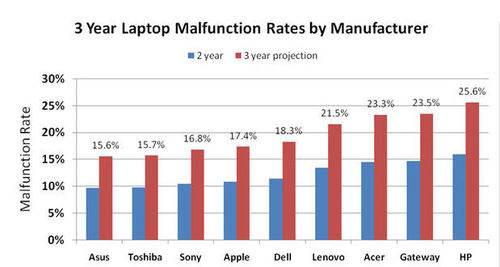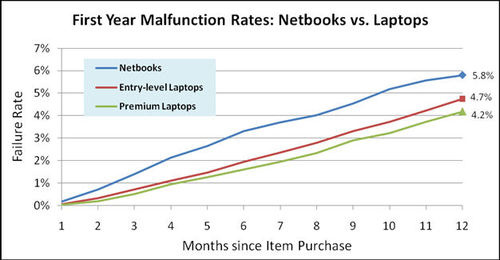When you want to buy a laptop or a desktop, there are many options available in the Canadian market. A lot of Canadians buy several computers within a short period because compared to other countries in Asia and Europe, we have one of the lowest prices in consumer electronics. While it is an advantage, often consumers buy products that far exceed their needs. I will do my best to explain the differences between computers and how to choose one based on your lifestyle. The article is written towards college and university students.
What is the best brand of computers out there?
This is a very common question with no straight forward answer. Performance and durability of the machine will varies depend on the model. For example, high-end HP that goes for ~$2000+ will outperform against a ~500 Asus. But if we were to compare similarly configured laptops, the Asus will be the best brand because they have the lowest failure rate. If we look at the overall failure rates regardless of the price, it is clear that Asus and Toshiba has led the way during the last three years.
Which type of computer should I buy?
Most people buy a laptop because it is portable. But if you go for a unit that is ranked in either end of the laptop spectrum, you will be disappointed. The powerful gaming units are heavy and large. Hence it is not practical to use as a school or work computer unless you are not planning to take it with you.
While it is important to buy a light weight small laptop for daily use, keep in mind the failure rate of netbooks are higher compared to conventional laptops. Not to worry because the manufactures have noticed this problem and now the netbooks are phased out from the Canadian market. In few months the netbook and laptops will be replaced by a new kid in town; the ultrabooks.
What are ultrabooks?
There are two major problems with netbooks. As you already know from the previous statement, the high failure rate. The other problem is exception to very few netbook with laptop processors, almost all of the netbooks are underpowered for daily tasks. Even the most basic operations such as loading emails can be a problem on a netbook. The processors used in netbooks are cheaper alternatives to regular processors and often the motherboard can only support maximum of 2 GB of RAM. Hence, it is difficult to run about 90% of the Windows applications out there. The solution is ultrabooks; much higher price than that of laptops, but much lighter and faster with a lower failure rate. The average price of a portable computer (aka laptop) will go up in the next few months. The ultrabooks will replace both the netbooks and laptops. Even now, there are ultrabooks that can compete against the fastest laptop out there.
There are problems in ultrabooks too. One is the lack of video memory support. To this day, not a single ultrabook has been released with 1 GB of dedicated video memory. Another problem is that solid sate hard drives (SSD) are very expensive. The manufactures of ultrabooks often limit the storage space to 128 GB or 256 GB at the most. Considering now we have cloud and NAS storage solutions, almost everyone with the access to Internet can avoid running out of storage space. But still, 128 GB may not be enough for power users who install several different high-end programs such as AutoCad. According to experts in consumer electronics market, while the price of SSDs will drop over time, the gap in price between a conventional hard drive and a SSD will not be lowered anytime soon. Hopefully this will change as technology process at this exponential rate.
Conclusion
After all the reading, are you still confused? Well, it is your choice which computer you want to buy. However, it is pointless to buy a racing car in a city where the maximum speed limit is 80 km/hr. If we apply that same principle to portable computers, then you should not spend your money on a high-end computer that you don’t need.
If you are an art or engineering student and you are planning to use graphical software(CAD, video editing, etc), you have to buy a high-end laptop because ultrabooks lacks the dedicated video support.
If you are a science student and most of you courses will be based on programs like MathLab or Geologic, then ultrabooks are the best choice. If you have to use graphical software that require a high-powered graphic card, then again, you will have to go for a laptop.
If you are business or accounting student, look no further than ultrabooks.
If you are buying a computer for your personal use, consider if you want to carry a light ultrabook or a heavy laptop. Consider your travel and software needs before purchasing a computer. If you don’t mind spending the money and you only use the computer for few software, ultrabooks are the best.
Hope this article help you guys out and I will do my best to keep you updated on upcoming new portable computers.